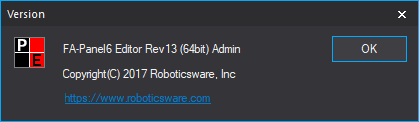Question
What are product versions and revisions?
Answer
In our products, we manage products by version (Ver) and revision (Rev).
A version is updated when a product is updated for the purpose of a major functional upgrade. Therefore, updates between different versions are not possible, but the screen configuration files and server configuration files created during development are compatible and can be used (some functions may be changed or eliminated due to version upgrades).
Revisions are updated when updating between the same versions for the purpose of upgrading functions and fixing problems. Revision updates within the same version are free of charge. The more recent the revision, the more functions are available and the more bugs are fixed, so we recommend that you update to the latest revision regularly.
To check the version/revision, go to "HELP - About Panel Editor..." in the menu of each product.
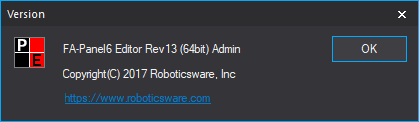
A version is updated when a product is updated for the purpose of a major functional upgrade. Therefore, updates between different versions are not possible, but the screen configuration files and server configuration files created during development are compatible and can be used (some functions may be changed or eliminated due to version upgrades).
Revisions are updated when updating between the same versions for the purpose of upgrading functions and fixing problems. Revision updates within the same version are free of charge. The more recent the revision, the more functions are available and the more bugs are fixed, so we recommend that you update to the latest revision regularly.
To check the version/revision, go to "HELP - About Panel Editor..." in the menu of each product.