Question
The application itself does not start. Is there any way to fix this?
Answer
If the application does not start normally, such as when there is no response or an application error occurs, the "Data Execution Prevention" function (DEP function) of the OS (operating system) may be preventing the application from running.In that case, try the following
- Open "System" from the Control Panel.
- Select the Advanced tab.
- Click on the Performance "Settings" button.
- When the Performance Options dialog box appears, open the "Data Execution Prevention" tab, and you will see the following screen.
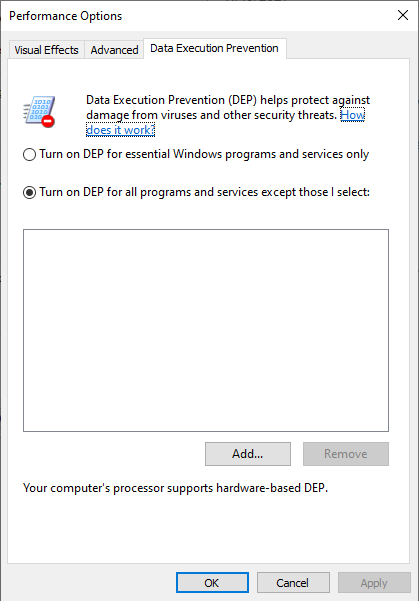
- Add the EXE file of the packaged app you want to run to this list.